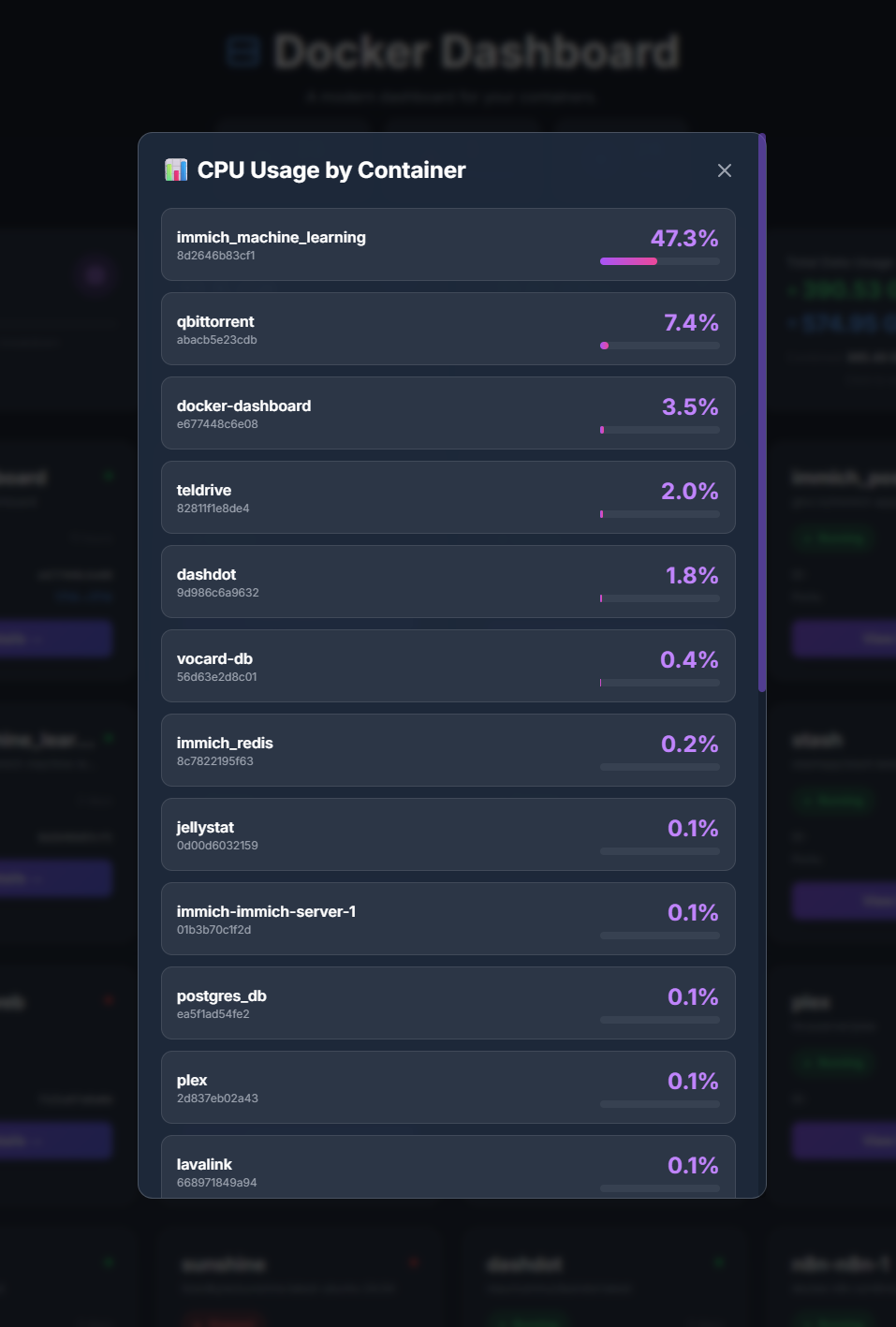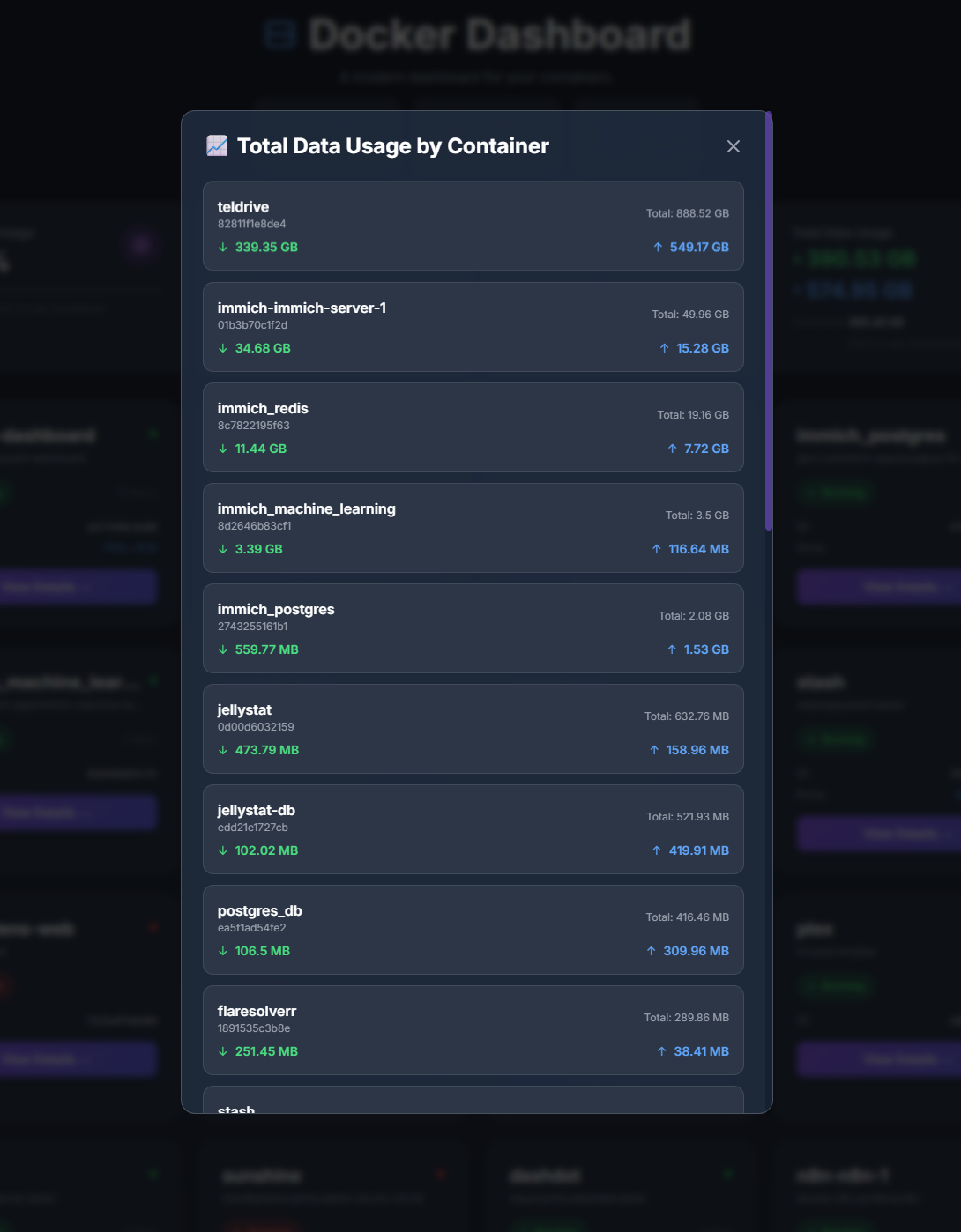Docker Dashboard
A modern dashboard for your containers
Fully containerized web app to monitor, manage, and view live stats/logs for all your Docker containers.
100% Docker-based | No local dependencies | Linux optimized




This is a Docker Application
Docker Dashboard is a server-side application that needs to run on your Docker host. This GitHub Pages site shows screenshots and documentation. To use the dashboard, install it on your server using the instructions below.